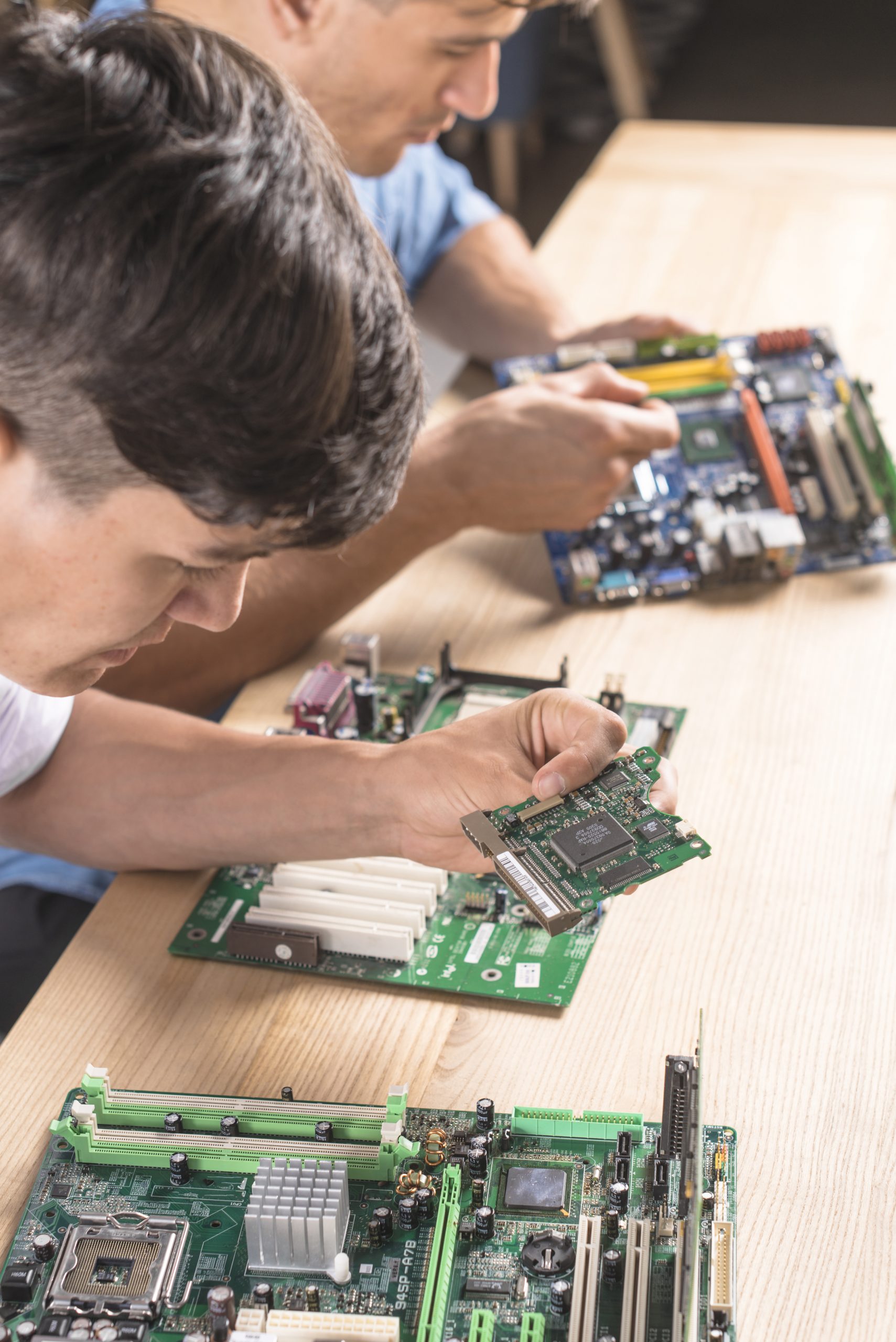Our Mission
As a computer services concentrated enterprise we focus on latest technology and adapt to the ever-changing environment.
We strive to be the benefactor of world-class solutions and services in all regions of Computer Technology, ranging from hardware, software, networking, solutions by the downright thrust of our dedication, ideals and values.

Our Vision
In this era of technology, it is very hard to understand all the things related to this field, and we want to provide an environment where the customers can be aware of every piece of information.
We believe in the saying “Know what your customers want most and what your company does best. Focus on where those two meet.” so we try our level best to interpret our customer needs and provide them the exact service they are in need of because in the end, we make the customers the king of our story.